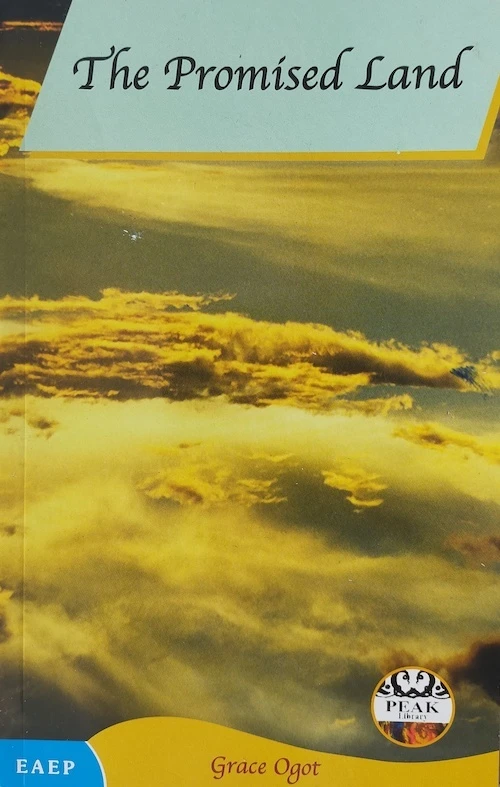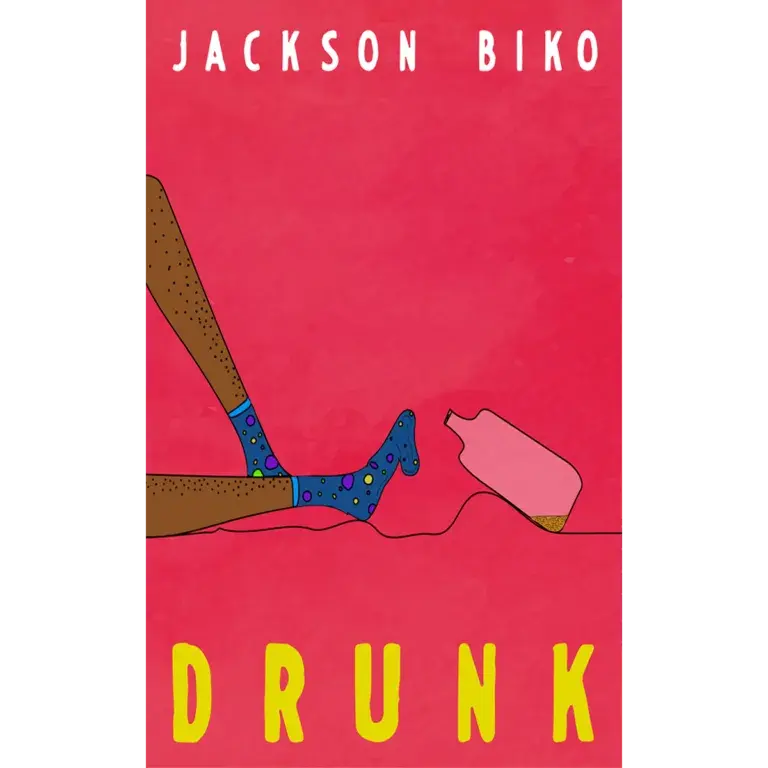Have you ever wanted to share your story with the world?
Amazon Kindle Direct Publishing (KDP) is a free and easy way to self-publish your book in over 45 languages.
With KDP, you can publish both digital and print versions of your book, giving you flexibility and a wider audience.
Getting started with KDP
To start publishing on Amazon Kindle Direct Publishing (KDP), you need to set up your account, understand your publishing rights, and format your manuscript properly.
Each of these steps is crucial to ensure your book reaches readers smoothly.
a) Setting up your KDP account
First, go to the Amazon KDP website and sign in with your Amazon account. If you don’t have one, you will need to create it.
Once logged in, enter your author and payment details. This information includes your name, tax information, and banking details for royalty payments.
After setting up your profile, navigate to the “Bookshelf” tab to start adding your books.
This is where you will upload your manuscript and book cover, and input book details like title, author name, and description.
b) Understanding publishing rights
When publishing on KDP, you have two main options regarding publishing rights: retaining your rights or enrolling in KDP Select.
Retaining your rights means you can publish your book on other platforms. Enrolling in KDP Select gives your eBook exclusive availability on Amazon for a limited time, allowing you to earn up to 70% royalties and partake in Kindle Unlimited.
Make sure to read and understand the KDP Terms and Conditions regarding rights and exclusivity before choosing.
c) Manuscript formatting essentials
Proper formatting of your manuscript is essential for a polished and professional appearance. Start by ensuring your file is in a supported format:
The main file formats supported by Kindle Direct Publishing (KDP) for publishing ebooks are:
- EPUB – This is the most widely accepted and compatible eBook format and is recommended as the best choice for publishing on Kindle.
- MOBI/AZW3 – These are proprietary Kindle formats that provide advanced formatting options like enhanced typography and layout.
- KPF – Files created using Kindle Create, which ensures seamless integration with the Kindle platform.
Use consistent font styles and sizes, and include clear chapter titles. Set up margins and line spacing carefully so the text displays correctly on different device screens.
For an eBook, focus on creating a clickable table of contents and using styles like bold or italics for emphasis.
For print books, ensure page numbers, headers, and footers are correctly placed.
Lastly, upload your formatted manuscript to KDP and preview it using the built-in tools to ensure it appears as you intend.
Creating your Kindle eBook

Creating an eBook with Amazon Kindle Direct Publishing involves several key steps.
You must focus on writing and editing your eBook, designing an attractive cover, and ensuring proper formatting and layout for both readability and compliance with guidelines.
Step 1: Writing and editing your eBook
Start by crafting a compelling eBook that captures your audience’s interest.
Develop a clear outline of your chapters and main points. Use simple, effective language that resonates with your readers.
Edit your manuscript thoroughly. This step is crucial to eliminate errors and refine your content.
The best route is probably hiring a professional editor or working with a company like Writers Guild Kenya.
You also need to ensure that your eBook complies with Amazon’s content guidelines:
- No copyright infringement
- No offensive content such as hate speech, or promotion of topics considered to be ill-inspired (abuse, adult explicit content, terrorism, etc.)
- AI-generated content needs to be labeled.
Step 2: Designing your book cover
Your book cover is the first thing potential readers see.
A well-designed cover attracts attention and conveys the essence of your book. Amazon provides tools to help you create a cover, but you probably need to hire a graphic designer for best results.
Here are a few tips:
- Include your title, subtitle, and author name prominently.
- The design should be clear and legible in both thumbnail and full-size views.
- Select colors and images that reflect your book’s theme and genre.
You also need to ensure your cover meets Amazon’s specifications for size and format.
Step 3: eBook formatting and layout
Proper formatting and layout are essential for readability and ensuring your digital book looks professional on various devices.
Use Kindle Create or other formatting tools to format your manuscript. Pay attention to elements like font size, line spacing, and paragraph alignment.
Add a clickable table of contents to help readers navigate your eBook.
Ensure your layout supports images, graphics, and hyperlinks appropriately. Preview your eBook on multiple devices to check for any formatting issues.
Following these steps will help you create a clean, engaging reading experience for your audience.
Publishing paperback and hardcover books
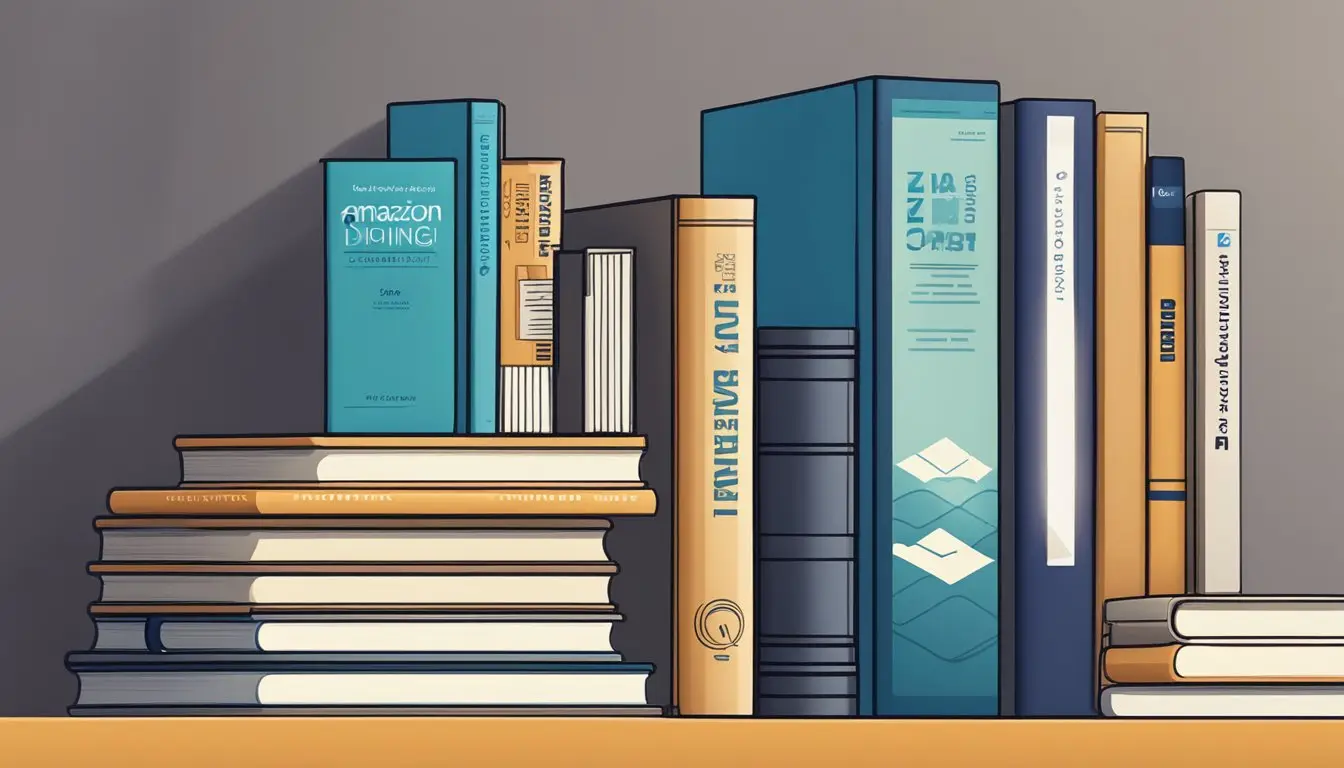
Publishing paperback and hardcover books with Amazon Kindle Direct Publishing involves utilizing print-on-demand technology and setting prices that maximize your earnings.
Print-on-demand features
Print-on-demand means your book is only printed when someone orders it.
This method reduces the need for large upfront costs and inventory storage. When you publish through KDP, you can choose between paperback and hardcover formats.
You have control over your book’s size, paper type, and cover finish. You upload your manuscript and cover, preview your book, and order a proof copy.
Print-on-demand allows you to update your book easily if needed. An ISBN is assigned to each format to identify your book uniquely.
Pricing your print books
When setting prices for your print books, you must consider various factors.
KDP offers tools to help you calculate royalties and see your profit margins. For a paperback, you can earn up to 60% royalty, while hardcover books can also provide substantial earnings.
List prices affect your royalty rates.
KDP provides guidance on setting competitive prices to attract readers while ensuring you make a profit. Remember to include any costs for printing and shipping in your calculations.
Offering your book globally can also impact your pricing strategy, expanding your reach.
Marketing and promotion strategies
Promoting your book on Amazon Kindle Direct Publishing (KDP) involves several key strategies.
These include building a strong author brand, leveraging Amazon’s promotional tools, and engaging with readers and communities.
Building your author brand
Establishing a solid author brand is crucial. Start by creating an attractive and professional Author Central profile. This profile should include a professional photo, a detailed bio, and links to your website and social media.
Regularly updating your author blog and social media accounts keeps your readers engaged. Share behind-the-scenes looks at your writing process, upcoming projects, and personal stories to connect with your audience on a deeper level.
Consistency in messaging and visuals helps make your brand recognizable. Also, consider creating a mailing list to keep direct communication with your readers.
Leveraging Amazon’s promotional tools
Amazon offers various promotional tools that can significantly boost your book’s visibility. Utilize Kindle Countdown Deals to offer time-limited discounts while displaying a countdown timer to create urgency.
Free Promotions allow you to offer your eBook for free for up to five days every 90 days. This can help increase downloads and reviews, ultimately improving your book’s ranking.
Investing in Amazon Advertising increases your book’s exposure. You can run ads targeting specific keywords, similar books, or relevant reader interests.
This targeted approach helps reach your ideal audience more effectively.
Engaging with readers and communities
Engaging directly with readers builds loyalty and word-of-mouth promotion.
Respond to reviews and engage with comments on your Author Central page and social media.
Participating in online forums or specific genre communities can also help you connect with readers.
Hosting virtual events such as webinars, Q&A sessions, or live readings can also attract and engage your audience.
Also, participating in local events, book fairs, and book signings helps you reach a wider audience and connect with readers face-to-face.
Effective engagement goes a long way in building a dedicated reader base and encouraging positive reviews and recommendations.